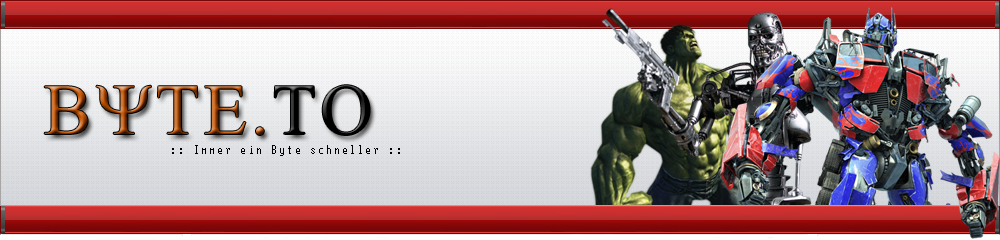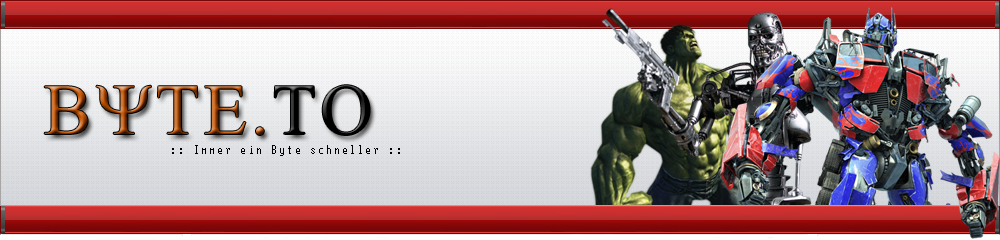|
Kurzbeschreibung:
Windows 11 Moment 5 AiO 23H2 Build 22631.3880 + Software (x64)
Größe: 8670 MB
Sprache: Multi/Deutsch
Format: RAR/EXE/ISO
Plattform: Windows 11
(64-Bit) Aktviert
Hoster:
RapidGator
Ddownload
Katfile
Microsoft veröffentlicht Moment-5-Update für Windows 11
Microsoft hat das neue Aktualisierungspaket Moment 5 für Windows 11 freigegeben.
Dieses bringt diverse neue Funktionen, muss zur Installation aktuell aber noch manuell angestossen werden.
Mit dem Moment-5-Update adressiert Microsoft Bereiche wie Zugänglichkeit, Snap Layouts, Funktionen zum Teilen von Inhalten, Microsoft 365, die Einstellungen oder die Deinstallationsroutine.
So bietet Windows 11 neu die Möglichkeit, Anwendungen wie Edge oder Cortana komplett zu desinstallieren.
Weiter stehen sogenannte Smart Snap Layouts zur Verfügung, die bei der Anordnung der Fenster mehr Möglichkeiten bieten.
Überarbeitet wurde auch die Teilen-Funktion, die nun mehr Apps wie Twitter, Gmail oder Whatsapp unterstützt.
Diese ISO enthält:
- .NET 3.5 und .NET 4.8
- Java 8 Update 421 (x64)
- ASP.NET Desktop Runtime 6.0.32 (64-bit)
- ASP.NET Desktop Runtime 8.0.7 (64-bit)
- Windows Malicious Software Removal Tool v5.126
- Microsoft Visual C++ 2015-2022 Redistributable 14.34.31931.0
- (DaRT) Diagnose und Wiederherstellungs-Werkzeug bereits integriert
Diese ISO enthält folgende Versionen:
- Windows 11 Home
- Windows 11 Home N
- Windows 11 Pro
- Windows 11 Pro N
- Windows 11 Enterprise
- Windows 11 Education
- Windows 11 Pro Education
- Windows 11 Pro for Workstations
- Windows 11 Enterprise N
- Windows 11 Education N
- Windows 11 Pro Education N
- Windows 11 Pro N for Workstations
- Windows 11 Home Single Language
- Windows 11 Enterprise for Virtual Desktops
- Windows 11 IoT Enterprise
Enthaltene Software:
- Adobe Acrobat Pro DC 2024.002.20933 (x64)
- AIDA64 7.30.6900 (x64)
- 7z 24.07 (x64)
- CPU-Z 2.10 (x64)
- GPU-Z 2.59.0 (x86)
- CCleaner Pro 6.26.11169 (x64)
- DU Meter 8.8.0.4838.0 (x86)
- HashTab 6.0.0.34 (x64)
- Hosts Editor v1.5 (x64)
- JDownloader 2.0 (x86)
- CrystalDiskInfo 9.3.2.0 (x64)
- O&O Defrag 28.2.10018 (x64)
- O&O DiskImage Professional 19.1.154 (x64)
- O&O SafeErase Professional 19.3.1050 (x64)
- HyperSnap 9.5.1 (x64)
- TreeSize Professional 9.1.5.1885 (x64)
- Ashampoo WinOptimizer 27.00.03 (x86)
- Iobit Unlocker 1.3.1.11 (x86)
- IObit Driver Booster Pro 11.5.0.85 (x86)
- Registry Workshop 5.1.0 (x64)
- Mozilla Firefox 128.0 (x64)
- NFOPad 1.81 (x86)
- Notepad++ 8.6.9 (x64)
- XnView MP 1.7.2 (x64)
- Rufus 4.5 Build 2180
- Total Commander 11.03 (x64)
- TeamViewer 15.55.3.0 (x64)
- VLC Media Player 3.0.21 (x64)
- Revo Uninstaller Pro 5.3.0 (x64)
- WinSCP 6.3.4 (x86)
- WinToUSB Enterprise 8.9.1 (x64)
- WinToHDD Enterprise 6.5.0 (x64)
- PowerISO 8.8 (x64)
- WinRAR 7.0.1 (x64)
- Veracrypt 1.26.7 (x64)
- VueScan 9.8.35 (x64)
Explorer Kontextmenü + Tweaks:
Liegen bei und können vom Benutzer manuell ausgeführt werden.
Desktopsymbole:
Benutzer, Dieser PC, Netzwerk, Systemsteuerung
Sonstige Reg-Tweaks:
Desktop Verknüpfungspfeile entfernt
Installation:
1. Iso auf DVD (DL Rohling) brennen oder mit Rufus auf USB Stick kopieren
2. Windows Version auswählen
3. Beim Windows Setup unten -> "Ich habe keinen Product Key" auswählen und die Installation fortsetzen
4. Installieren
5. Windows und Programme sind bereits aktiviert
6. Windows Aktiviert: Mit Digital Lizenz dauerhafte Aktivierung
7. Windows ist Updatefähig.
8. Fertig |